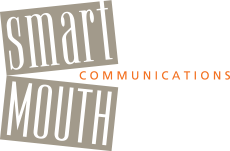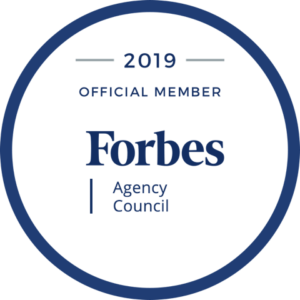Have you ever wished your upcoming presentation would just create itself? I think we all have; hence, the almost inevitable procrastination and dread. Developing a presentation can be challenging, time-consuming, and just plain overwhelming. You’re not sure where to begin, how to narrow your focus, or if you’re doing it “right.”
Have you ever wished your upcoming presentation would just create itself? I think we all have; hence, the almost inevitable procrastination and dread. Developing a presentation can be challenging, time-consuming, and just plain overwhelming. You’re not sure where to begin, how to narrow your focus, or if you’re doing it “right.”
Well, your wish has pretty much been granted. SmartMouth’s SpeechBuilder is a free online tool you can use anytime. SpeechBuilder is a fill-in-the-blanks solution for outlining or detailing your presentations. It prompts you to create a presentation that flows well for you and your audience. In the few minutes it takes to complete, you’ll get the peace of mind and confidence that comes with knowing you’re well-prepared.
It’s up to you how thorough or sketchy you want to be when you fill in the blanks. Once you’ve completed the SpeechBuilder form, you have several options: you can email it to yourself or others, you can view it in outline form, and you can duplicate it if you need to adapt it for a different audience or occasion. SpeechBuilder will automatically save your entries so you can come back and reference or edit your speeches and presentations anytime.
Protip: Use SpeechBuilder first, and then create your slide deck second. It won’t create the deck for you, but it will generate the order and priority points for you.
For a pocket presentation pal that’s at your fingertips anytime, try the SmartMouth Public Speaking Toolkit, our mobile app in the iTunes and Google Play stores. Same tool, but with more tips, and in your pocket.
- New Agey Advice for Nervousness - November 3, 2022
- Your Passion Can Go a Long Way Toward Building Connection - October 10, 2022
- Keep stage fright a private matter while you’re speaking on a public stage! - August 11, 2022